About the BitcoinTAF (BTAF) token
BitMart
BTAFPay
General
Metamask
NFTs
Pancakeswap
Staking
Support
Telegram
Whisper Drop
About the BitcoinTAF (BTAF) token
To purchase a product please go to Bitcointaf.com and use filter to see which products are available for purchase using Btaftokens
BTAFPay is an integrated DeFi payment solution that facilitates the seamless purchase of goods and services and is currently in use on bitcoinTAF.com. BTAFPay was designed to offer a payment gateway to any project or business that wants to offer the option to take payments in the form of cryptocurrencies while avoiding the fees and headaches of dealing with the current crop of third party payment processing platforms.
The BTAFPay function is governed by smart contracts. Users issue direct payments with their choice of cryptocurrency, via Metamask or other centralized wallets, to the merchant’s corresponding wallet.
The BTAFKey program consists of DIAMOND and PLATINUM levels which grant you access to features. The higher the tier the greater the opportunity.
Link to BitMart: https://www.bitmart.com/trade/en-US?symbol=BTAF_USDT
Link to BTAF token on PancakeSwap – https://pancakeswap.finance/swap?outputCurrency=0xcAE3d82D63e2b0094bc959752993D3D3743B5D08
Link to BTAFBuy Direct: https://bitcointaf.com/product/BUYBTAF/
Currently, you can purchase BTAF token from the followin sites:
Link to BitMart: https://www.bitmart.com/trade/en-US?symbol=BTAF_USDT
Link to BTAF token on PancakeSwap – https://pancakeswap.finance/swap?outputCurrency=0xcAE3d82D63e2b0094bc959752993D3D3743B5D08
Link to BTAFBuy Direct: https://bitcointaf.com/product/BUYBTAF/
Currently, the BTAF token can be used for payments inside bitcoinTAF.com (announcement to follow soon!)
Please complete this Google form if you have NOT yet unstaked the following contracts on TAF Token
- 21 Day no Max
- 21 Day to the Moon
- 90 day staking contract
https://forms.gle/3sik6cv7kbr61e3H8
The following staking contracts were stopped due to security breaches and all tokens airdropped to wallets already
- 1 year
- 2 years
- 3 years
- 4 years
- 5 years
If you have any questions, please create a support tocket on Bitcointaf.com
You can view the chart and also buy/sell at:
https://www.dextools.io/app/en/bnb/pair-explorer/0x7ac443da58259a664e9bb7f4c85ed913d222a8ee
Please see our DEXTools FAQ section for more information.
BitMart
A: Please click this link
https://www.bitmart.com/invite/VDwYPM/en
and then complete the form to sign up for a BitMart account.
BTAFPay
BTAFPay has been designed to offer a convenient payment gateway to projects or businesses that want to provide the option of accepting payments in the form of cryptocurrencies. Initially, BTAF Pay will be used by BitcoinTAF.com members to pay for their subscriptions directly from the website.
Through governed smart contracts, BTAF Pay users issue direct payments in their choice of cryptocurrency via Metamask, or other decentralized wallets, directly to the merchant`s corresponding wallet.
As a merchant that needs to collect payments for products or services, BTAFPay offers a unique integrated Defi payment solution that can be used as a stand-alone payment method. It can also be provided as an additional option alongside traditional centralized payment platforms.
For BitcoinTAF.com members:
Prior to purchasing a product or service with your BTAF tokens, please ensure that you have enough BTAF tokens and also BNB in your Metamask wallet. You will need a small amount of BNB to be used as gas. Then, select your product from the online store, go to your cart and select BTAF Pay as the payment method from the options. The number of tokens you need to send will be automatically calculated for you. Connect your MetaMask wallet and make the payment (Please ensure you use the BSC network to send the tokens – there will be a warning if you are using the wrong network.)
For Business and Merchants:
BTAF Pay has been designed to offer a convenient payment gateway for your project or business.
Accept payments in the form of cryptocurrencies, through governed smart contracts, and have payment processed directly into your wallet. This feature is coming soon, please contact us for details.
Have a look at the video below for the steps on how to pay via BTAFPay on BitcoinTAF.com:
You can check https://BSCscan.com to verify the status of your transaction, but you will get an email once payment is received and notified inside our app with next steps for your product. The email will contain your receipt, but you can also use your txid or Transaction Hash found either inside your wallet under recent transactions (withdrawals) or simply search your public address (deposit address) at https://BSCscan.com
Your transaction ID will also reflect on your Invoice once payment is completed on BitcoinTAF.com. To get your Invoice on BitcoinTAF.com, log into your account > Go to Online Store > My Orders > View your product invoice.
Don’t worry! Sometimes this can just be a communication error with the software, simply create a support ticket HERE and paste your Transaction Hash or Txid with the name of the product you paid for and we’ll get it sorted for you.
A Txid or Transaction ID is your Transaction identifier often referred to as “Transaction Hash”. This is your publicly verifiable “receipt” and proof you made a transaction, available for you whenever you need it.
Simply look at your recent transaction history with the wallet you used for payment, and you’ll find the history of long, clickable links that you can copy into https://BSCscan.com
If you made an error, don’t worry we have your back 🙂 Don’t do anything further, simply go HERE and create a support ticket detailing what happened and what you’re trying to do. This way our support team can swiftly respond with next steps and how we can best assist with your needs and getting you to where you need to be.
DEXTools
You can view the chart and also buy/sell at:
https://www.dextools.io/app/en/bnb/pair-explorer/0x7ac443da58259a664e9bb7f4c85ed913d222a8ee
“DEXTools is a DApp for decentralized finance (DeFi) that offers one of the most complete sets of trading tools possible for decentralized exchange (DEX) users. The value of the platform lies in its diversity of functions, capacity to aggregate and scale quality data in real-time, and integrations with leading crypto projects, such as Uniswap, Sushi and PancakeSwap.
Source : Coinmarketcap
General
Create a support ticket via Bitcointaf here:
https://bitcointaf.com/user/tickets/add?department=btaf-token-queries
Metamask
- Open and log in to your MetaMask wallet.
From the account options, which is a circle icon, go to “Settings.” - Once you are in settings, select “Networks.”
- Press the “Add Network” button.
- You will be taken to a new screen, input the following information
Network Name: Smart Chain - New RPC URL: https://bsc-dataseed.binance.org/
- ChainID: 56
- Symbol: BNB
- Block Explorer URL: https://bscscan.com
https://academy.binance.com/en/articles/connecting-metamask-to-binance-smart-chain
Please click on a heading below to be taken to the video tutorial
Use only official channels such as your app store for mobile or https://metamask.io/ for web browsers.
NFTs
To acquire a Cyber Bulldogz NFT, visit our official website https://bitcointaf.com/btaf-token-nfts/ which links directly to our OpenSea collection page. Make sure your crypto wallet is ready and loaded with Ethereum (ETH) before you proceed with a purchase.
Pancakeswap
– Connect your metamask wallet
– Select “swap”
– Choose your trading pair
– Click “Swap”
Follow this link to get BTAF tokens on PancakeSwap – https://pancakeswap.finance/swap?outputCurrency=0xcAE3d82D63e2b0094bc959752993D3D3743B5D08
Choose a tutorial video below to see how to do it via PC or Mobile
-
Transparent:
-
The chefs use multisig for all contracts.
-
Our contracts’ time-locks give you peace of mind.
Staking
Gas fees are the fees that you pay any time you transact with the blockchain network.
In our case when staking, gas fees will be applied by the blockchain network, in the form of BNB, which will be deducted from your MetaMask wallet when making the transaction.
The BNB fee will change according to the congestion on the blockchain at the time of staking and will be calculated approximately. We use the BNB Smart Chain (BSC) where the fees are usually minimal.
Information can be found here BTAFtoken.io
How to stake your tokens on BTAFtoke.io from Bitcoin Trend and Forecast on Vimeo.
Learn how to stake your BTAF tokens on www.btaftoken.io.
The rewards in the contract are generated based on a linear calculation and do not auto compound – it’s a flat rate. That is, the number of rewards your stake generates are the same number daily.
Rewards already generated are not compounded into the initial staked amount so your staked tokens will generate the same number of tokens every day (provided that you do not unstake your tokens). Fun Fact: they are actually calculated per second.
You may withdraw the available rewards at any time and as many times as you want without penalty. If you choose to (re)stake them into the contract, that action will create a separate “agreement” with the staking contract – they do not pool into any other staked amount. Each agreement is separate and subject to the benefits or fees as described in the staking T’s&C’s section of the website.
Support
If you do not see the answer to your question here, please create a support ticket via Bitcointaf.com here:
https://bitcointaf.com/user/tickets/add?department=btaf-token-queries
If you cannot access the link above, please create an account on Bitcointaf.com here:
Telegram
Follow this link for a comprehensive breakdown of FAQ’s from Telegram directly.
Tag them in our official Telegram Chat and continue the conversation there.
💥WE WILL NOT DM YOU FIRST OR ASK FOR FUNDS💥
💥WE WILL NOT DM YOU FIRST OR ASK FOR FUNDS💥
Official moderators are @Arshi_078, @SharayCrypto, @DonaCN, @Gingo_Ninjo & @strookie. Official Community Manager is @CharleneGypseygirl who are there to assist in answering your questions.
If you are unsure of anything, please pop your question into our official Telegram Group Chat.
If a scammer is pretending to be our channel or an official moderator, please contact and report the scammer to @NoToScam on Telegram.
You can also send a message via our official Telegram Chat to inform us of a scammer. We have a team of moderators monitoring the chat 24/7.
Go to your Settings > Privacy and Security > Groups & channels > Choose My Contacts OR Choose who to always allow or never allow. See the screenshots below for a more detailed explanation.
Step 1: In your Telegram account, click on the hamburger button and choose Settings

Step 2: In Settings, choose Privacy and Security

Step 3: In Privacy and Security, choose Groups and Channels

Step 4: Choose who to allow to add you to groups and channels. In this example, only the users contacts can add them to group and channels. Click SAVE.

For more details on this, visit Telegram’s Official FAQ page here https://telegram.org/faq
Please click on the links below to join the Channel and Group Chat.
Our Telegram Channel is a one way Channel where we send updates, but no chatting is allowed.
Our Telegram Group chat is our official chat with Moderators where you can ask questions that you cannot find the answer for via this Help Center.
PLEASE BE AWARE OF FAKE CHANNELS! Scammers create similar usernames to draw you to join their channels and send fake information. Please do not fall for these. Only follow the links posted below:
Our official Telegram Channel is https://t.me/taftoken
Our official Telegram Group Chat is https://t.me/taftokenchat
Please visit this link for an up to date list of our official social channels:
Whisper Drop
The Whisper Drop is an incentive-based initiative for BitcoinTAF members who hold BTAF Tokens and who support us by purchasing our products and services. Members are assigned to different tiers based on the amount of BTAF Tokens held and products purchased. To access the Whisper Drop page, log into BitcoinTAF.com, go to My Subscriptions > BTAF Token > Whisper Drop. Alternatively, visit this link to connect your wallet: https://app.bitcointaf.com/user/subscriptions/whisper-drop
No, the required number of tokens for both tiers are different. For Tier 4, you will need to have an active IPO Membership. To become an IPO member, follow this link https://app.bitcointaf.com/user/online-store/product-subscription/109/bitcoin-taf-independent-product-offering-ipo
Yes you can. Simply have a look at the Tier requirements to see what is required from you to reach the next Tier. Your Tier level will change based on your interaction with your BTAF Tokens and BitcoinTAF products.
For example, if you are on Tier 4, and your IPO membership expires, you will drop a Tier. If you are on Tier 3 and you sell some of your BTAF Tokens, you will drop a Tier OR if your Business Builder subscription expires, you will drop a Tier.
Follow this URL or log into your BitcoinTAF account https://app.bitcointaf.com/user/subscriptions/whisper-drop
From a Desktop:
On Metamask – Log into your Metamask account. Choose the Wallet address you want to connect to the Whisper Drop. In BitcoinTAF, click on the pencil next to the Primary Wallet address, click on ‘Connect with Metamask’. The Wallet address has been added at the bottom.
If you have multiple Wallets, follow the steps below to add more than one wallet.
On Metamask – Connect to Metamask and choose the Wallet you want to add.
On BitcoinTAF – Click on the pencil next to the Primary Wallet Address and click on ‘Connect with Metamask’. The Wallet has been added at the bottom.
Click on the pencil next to the Primary Wallet address. Find the Wallet address to delete and click on the Red Bin icon next to it. If the the Red Bin is grey, it means that is your Primary Wallet. First choose another wallet to make your Primary Wallet, click update, then delete the wallet address.



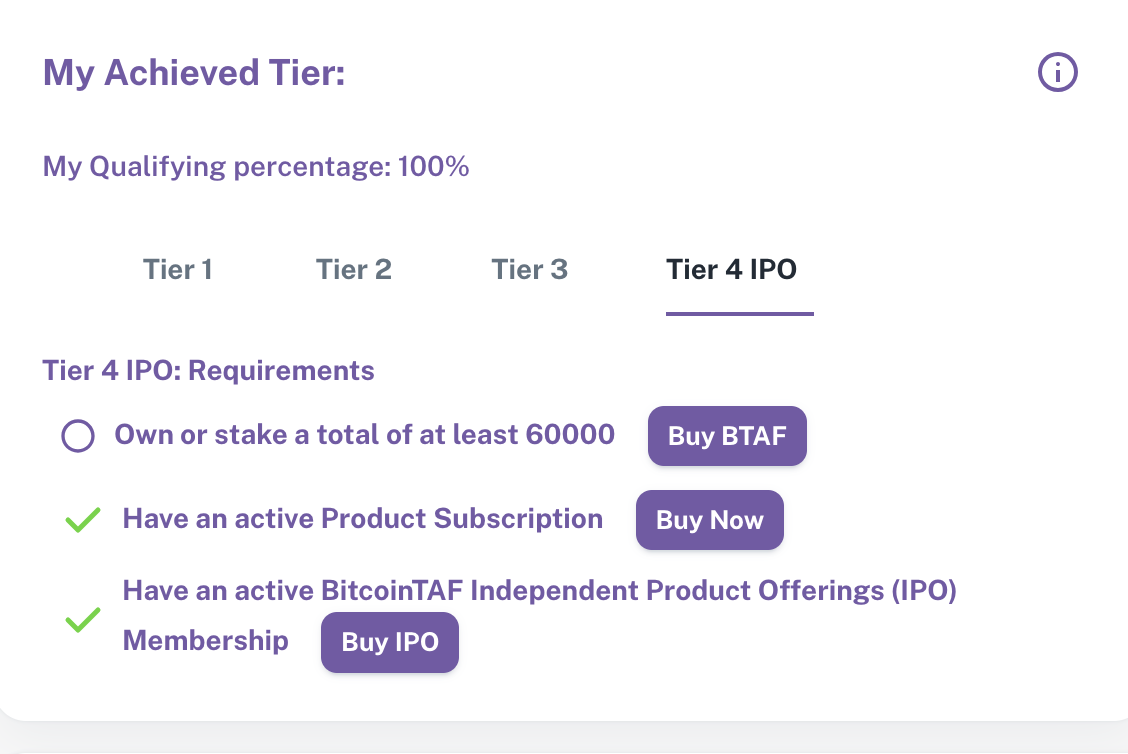
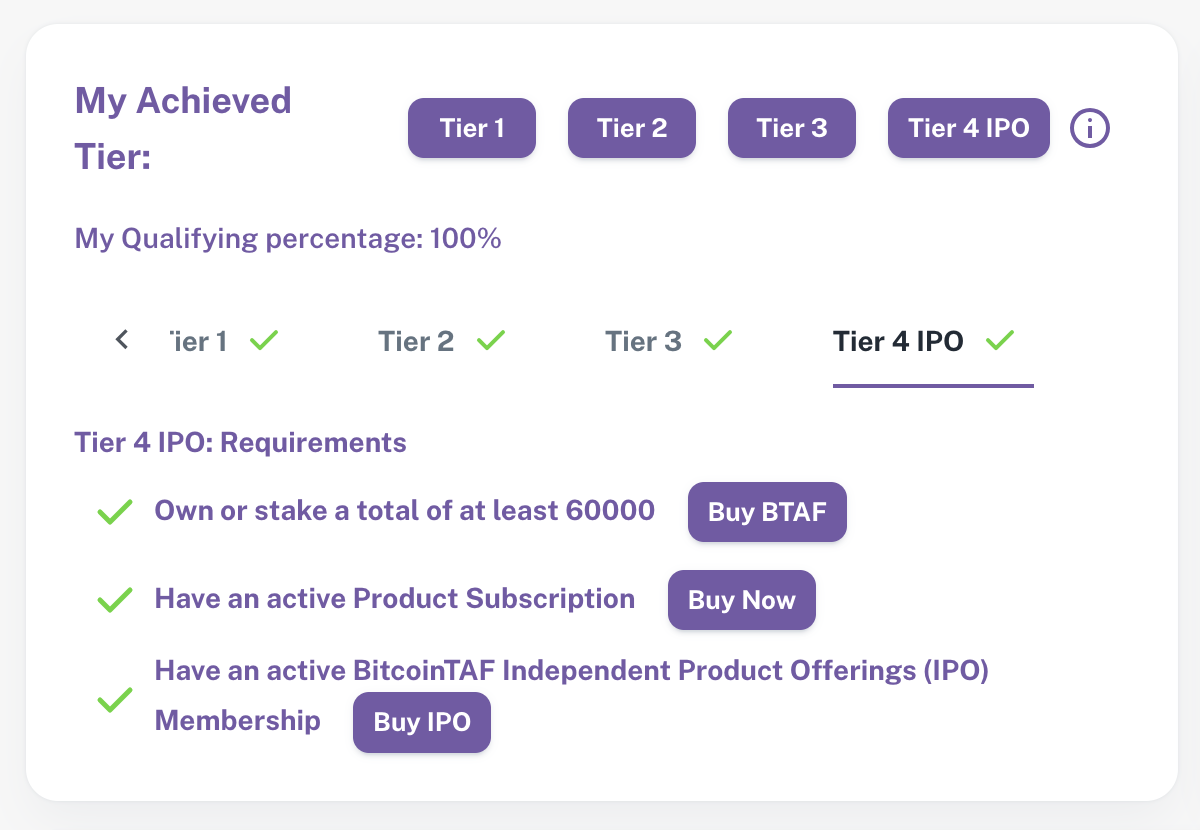
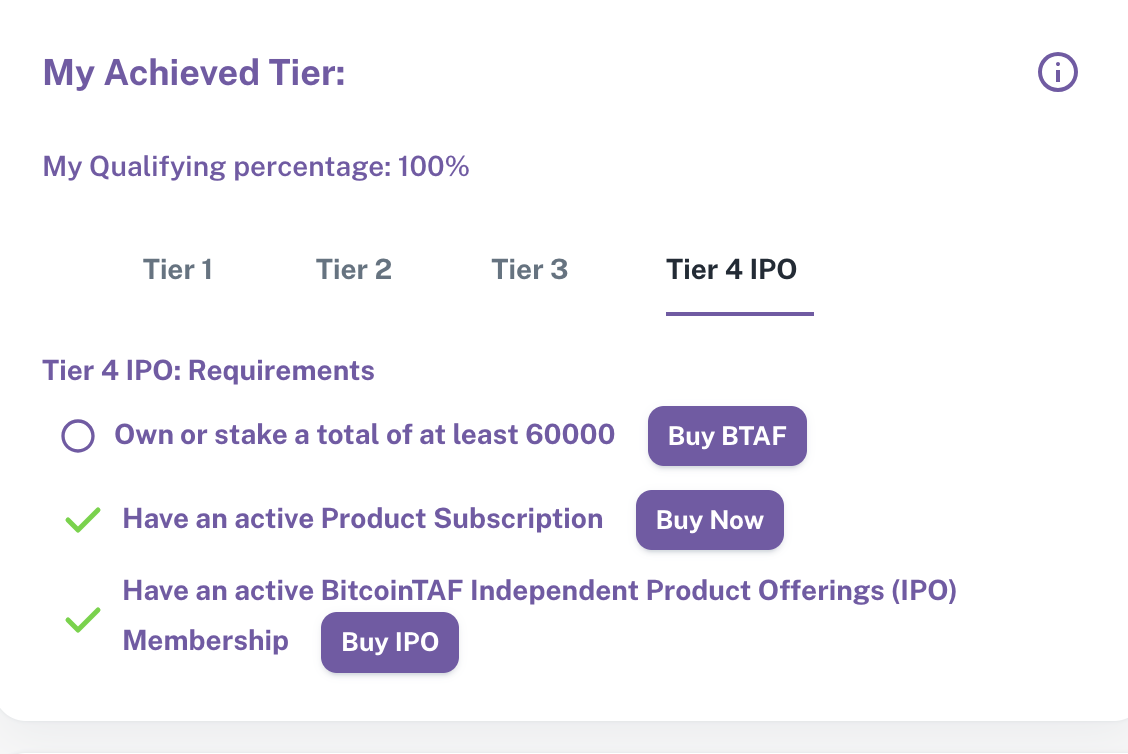
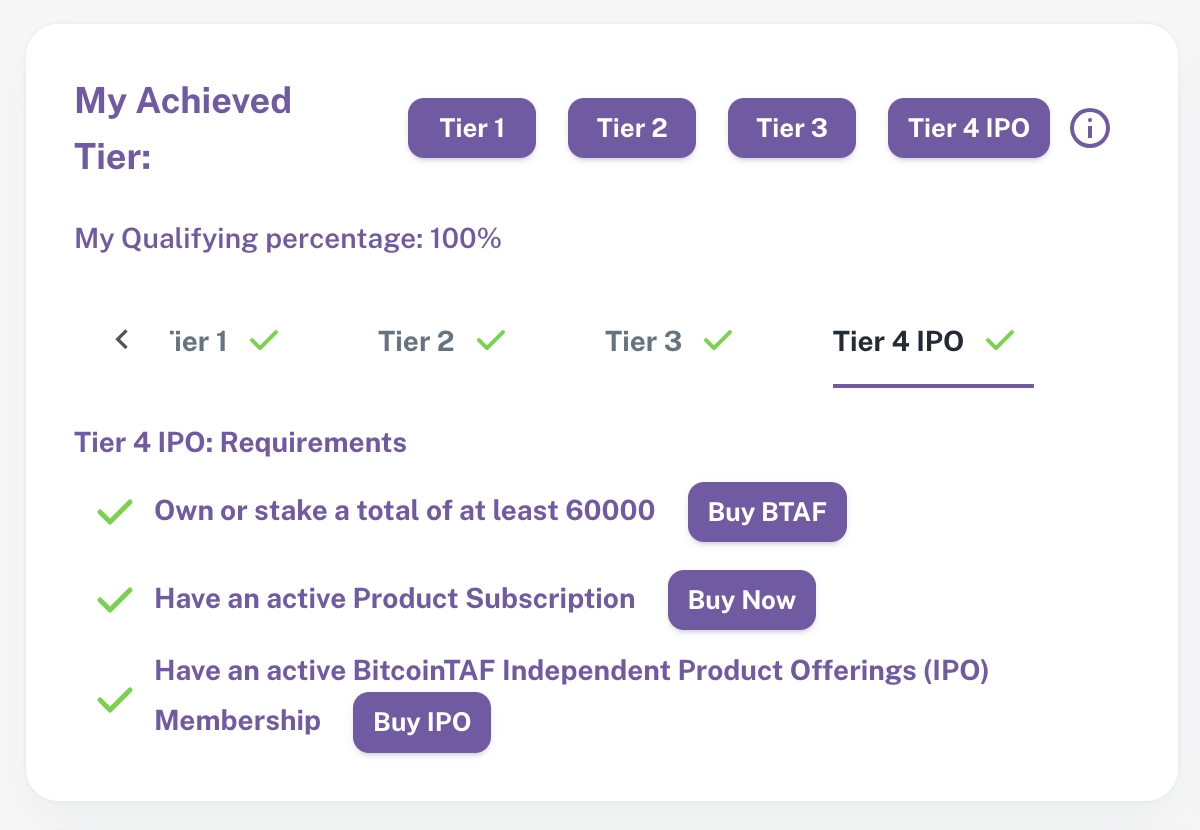
No, please only send as many BTAF tokens as the invoice displays. However, you will need a small amount of BNB in your Metamask wallet to pay for gas fees during the transaction.